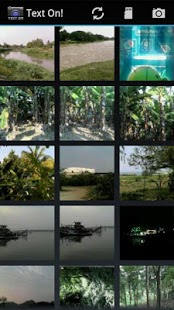Text On! 1.08
Free Version
Publisher Description
Add cool text to your taken or downloaded photos and share them with your friends on Facebook or save them to your gallery so that you and your friends can enjoy them later. They could be some hilarious jokes, poems or any words you might want to share. There are various cool fonts available in the program or you can install your new fonts from your sdcard. Additonal feature is to tag your friends on Facebook. Start a new fun way of communicating with your friends, colleagues and family now!!!
You can send feedback on about screen. More information on Text On please visit http://www.logicdream.com
(search keyword: text on image, text on images, text on picture, text on pictures, overlay, text overlay, font, fonts, text on, text on!, image border, text, type text, share text, text instagram)
Change log
v.1.08
- improve performance and fix crash.
- add more fonts (5).
- create blank image.
v.1.07
- user can select cropping ratio
- new design in edit text page
- temp remove nearby place text macro
v.1.06
- support no camera device. eg., Nexus 7
v.1.05
- fix text clipping bug on Android 4
- add text macro ( date, time and nearby place)
v. 1.04
- touch to rotate, scale, size and remove
- draw text vertical
- able to add top, left, right, bottom margin
- (fix) text clipping bug
v. 1.03
- auto snap
- text clipping
- background wrapping
- last edit text will put on top
v. 1.02
- able to add border to image.
- able to write multiple line text.
About Text On!
Text On! is a free app for Android published in the Screen Capture list of apps, part of Graphic Apps.
The company that develops Text On! is LOGICDREAM. The latest version released by its developer is 1.08. This app was rated by 1 users of our site and has an average rating of 5.0.
To install Text On! on your Android device, just click the green Continue To App button above to start the installation process. The app is listed on our website since 2014-03-13 and was downloaded 3 times. We have already checked if the download link is safe, however for your own protection we recommend that you scan the downloaded app with your antivirus. Your antivirus may detect the Text On! as malware as malware if the download link to com.logicdream.texton is broken.
How to install Text On! on your Android device:
- Click on the Continue To App button on our website. This will redirect you to Google Play.
- Once the Text On! is shown in the Google Play listing of your Android device, you can start its download and installation. Tap on the Install button located below the search bar and to the right of the app icon.
- A pop-up window with the permissions required by Text On! will be shown. Click on Accept to continue the process.
- Text On! will be downloaded onto your device, displaying a progress. Once the download completes, the installation will start and you'll get a notification after the installation is finished.